Lightning Fast Turnaround!

The Nutrition Facts panel sits on virtually every food product in America, taking up valuable label real estate with its rigid format and dense information. Most food entrepreneurs see it as an ugly necessity, a black and white box that disrupts their beautiful packaging design. But what if that required panel could actually enhance your product’s appeal instead of detracting from it?
The smartest food brands have figured out something important: consumers actually read these panels, especially health-conscious shoppers who represent the fastest growing segment of food buyers. When your Nutrition Facts panel looks professional, trustworthy, and integrates seamlessly with your overall design, it reinforces quality perceptions about your entire product.
The Bumper Sticker offers Houston custom labels and can print nutrition facts for everything from energy bars to craft beverages, and we’ve seen how the right approach to panel design can elevate entire packaging projects. The rules are strict, but within those constraints lies surprising creative freedom.
The FDA’s updated Nutrition Facts label requirements changed more than just font sizes. These changes, now mandatory for most manufacturers, reflect current nutritional science and consumer needs, but they also created new design challenges for food businesses.
Calories got huge for a reason. The calorie count must now be displayed in a bold, 22-point or larger font, making it the dominant numerical element. This isn’t negotiable, so smart designers build their layouts, acknowledging this visual anchor rather than fighting it.
Added sugars joined the party, requiring a separate line indented under total sugars. This addition squeezed already tight panels, forcing many brands to reconsider their label dimensions. The indentation must be clear and consistent, creating a visual hierarchy that shows the relationship between total and added sugars.
Serving sizes got real. The FDA updated serving sizes to reflect what people actually eat, not what they should eat. A pint of ice cream might now be three servings instead of four. These larger serving sizes mean bigger numbers across the board, requiring more space and careful typography to maintain readability.
Vitamin D and potassium became mandatory while vitamins A and C became voluntary. This shift reflects current nutrient deficiencies in American diets but also means redesigning panels that had stable formats for decades.
The dual column format for packages containing two to three servings requires even more creative problem solving. You need to show both per serving and per package information, essentially doubling your panel width without doubling your available space.
The key to attractive Nutrition Facts panels lies in understanding what you can and cannot modify. The FDA provides specific formatting requirements, but several elements remain flexible.
Box weight and borders can align with your brand aesthetic while maintaining required prominence. A thin, elegant border works for premium products. A bold, playful border suits kids’ snacks. The border must create clear separation from other label elements, but its style remains yours to choose.
Background colors behind the panel aren’t restricted to white. Light colors that maintain required contrast ratios work perfectly. A soft cream background for an organic product, a pale blue for a fresh dairy item, or a light green for a plant-based food can integrate the panel into your overall design scheme.
Typography within allowed parameters lets you match brand fonts. While you must meet minimum size requirements and maintain readability, you’re not locked into any specific font family. Choose fonts that complement your brand typography while ensuring crystal clear number legibility. This is where many brands fail by choosing style over function.
Placement strategy affects overall label harmony. While the panel often goes on the back or side, its position relative to other elements matters. Align it with other text blocks. Use it to balance visual weight. Make it part of the composition rather than an awkward addition.
The space around the panel matters as much as the panel itself. Cramming it against other elements makes your entire label feel cheap and cluttered. Giving it breathing room elevates the perceived quality of your product and improves readability.
Getting your Nutrition Facts panel to print correctly requires attention to technical details that affect both compliance and appearance.
Resolution requirements are non-negotiable. Nutrition Facts panels need sharp, clear printing. Any blurriness or pixelation makes your product look unprofessional and could trigger compliance issues. Supply artwork at 300 DPI minimum, with vector formats preferred for typography.
Color consistency across print runs prevents compliance headaches. If your background color varies too much, contrast ratios might fall below FDA requirements. Work with printers who understand color matching and can maintain consistency across batches.
Material selection affects legibility over time. That beautiful kraft paper might look artisan, but if the texture interferes with small type readability, you have a problem. Glossy materials can create glare that makes panels hard to read under store lights. Consider how your material choice impacts the panel’s functionality.
Size constraints on small packages require special attention. The FDA allows modified formats for packages with less than 40 square inches of available label space, but these formats have their own specific requirements. Tabular, linear, and side by side formats each have rules about what information can be abbreviated or omitted.
Premium food brands succeed by making every element, including required panels, feel intentional and high quality.
Consider adding voluntary nutrients that tell your product’s story. Omega 3 fatty acids for your wild caught salmon product. Probiotics for your fermented foods. These additions require accurate testing and proper formatting, but they transform your panel from mere compliance into a marketing tool.
Use consistent design language between your Nutrition Facts panel and other informational elements. If your ingredient list uses a specific format or style, echo those choices in your nutrition panel placement and spacing. This creates cohesion that makes required information feel integrated rather than imposed.
Think about panel orientation on your package. A vertical panel might work better than horizontal for tall, narrow packages. The FDA allows both orientations as long as all requirements are met. Choose the orientation that best serves your overall design goals.
Your Nutrition Facts panel doesn’t have to be the ugly duckling of your label design. With thoughtful planning, careful execution, and attention to both compliance and aesthetics, it becomes another tool for communicating quality and building trust with consumers.
We understand the unique challenges of food and drink labels in Houston. While we don’t directly consult to ensure your products and labels meet FDA requirements, we are happy to print your approved nutrition panels that help with enhancing overall package appeal. Your required information can be both compliant and compelling.
Smart food brands recognize that modern consumers scrutinize nutrition panels. Make yours worth reading and easy on the eyes with expert label printing in Houston TX. That’s how required information becomes a competitive advantage.
Generally, no. The FDA mandates the use of specific easy to read fonts (like Helvetica) and black or dark text on a white or light background to ensure universal legibility. While you can’t make the calorie count hot pink, you can use your brand’s colors creatively on the label around the panel.
For most packaging, yes. The iconic box helps consumers find information quickly. However, there are minor exceptions. For example, if your label is printed on a transparent material and the box would obstruct the view of the product, you may be able to print the panel without the box, if the information remains clearly grouped and legible.
This is precisely why the FDA allows for alternate formats. If the standard vertical panel is too large, you should first consider the tabular (horizontal) format. If that still doesn’t fit, you may be able to use the linear format. In some rare cases for very small businesses with limited space, a telephone number or address for consumers to obtain the information may be permitted.
You should never try to create one from scratch. The calculations and formatting are too complex. The best method is to have your product professionally lab tested. The lab will provide you with the data. You can then use online software (the FDA offers a tool, and many third-party services exist) to generate a compliant, print ready graphic file based on that data.
You can use brand colors as long as they maintain required contrast ratios. The FDA requires nutrition information to be printed in a single easy to read type style, with at least 1/16-inch height for most text, against a contrasting background. Light backgrounds with black or very dark text work best. Avoid reversing text (white on dark) as this reduces readability and might trigger compliance issues. Test your color combinations for contrast using online accessibility tools.
There’s no single minimum size because it depends on your package size and nutrient content. Standard vertical panels typically measure about 2.5 by 4 inches, but packages with limited label space can use modified formats. The FDA provides specific tabular, linear, and horizontal formats for small packages. Text size minimums are absolute: most text needs to be at least 1/16 inch tall, with “Nutrition Facts” at 6 point or larger, and calories in 22 point or larger font.
The FDA doesn’t preapprove Nutrition Facts panels, but you’re responsible for compliance. Many businesses work with consultants or use FDA compliant templates to ensure accuracy. The FDA provides detailed guidance documents and even offers a label review service for small businesses through their office. Getting a professional review before printing thousands of labels is smart insurance against costly reprints or compliance actions.
The FDA requires specific rounding rules that you must follow. Calories round to the nearest 5 calorie increments up to 50 calories, then to the nearest 10 calorie increments. Total fat, saturated fat, and trans-fat round to the nearest 0.5-gram increment below 5 grams. Sodium rounds to the nearest 5 milligram increment below 140 milligrams. These rules are mandatory, not suggestions, and incorrect rounding is a common compliance violation.
|
Uploaded
Failed
|
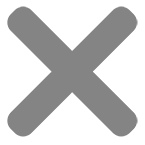 |